Tool Box
Once you reach survey designer page, you can start generating forms. On the right side of the page, there is an option called TOOLBOX. This TOOLBOX has all the questions and Options to generate your Forms.
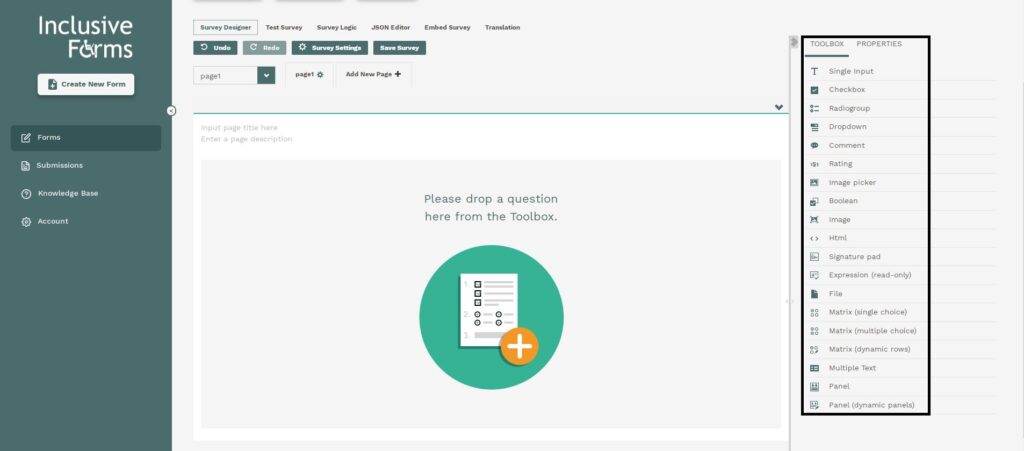
There are so many options like Ratings, Dropdowns, checkboxes, and many more to generate forms. You just need to click on any options(From the list) or you can pick any question from the toolbox list and drop it at the center of the page.
