Checkbox
The second option we have on forms is called CHECKBOX. This is the option when you want your reviewer to answer as per the checkboxes. You can simply rename the question by clicking on question and give option to below items. Simply edit the items as your options. Once you finishes the question and options, simply click on the option called save survey and the survey would be saved.
Once you saved the survey you can also test the survey you saved by clicking the option called Test Survey next to Survey designer.
All options are highlighted in below image.
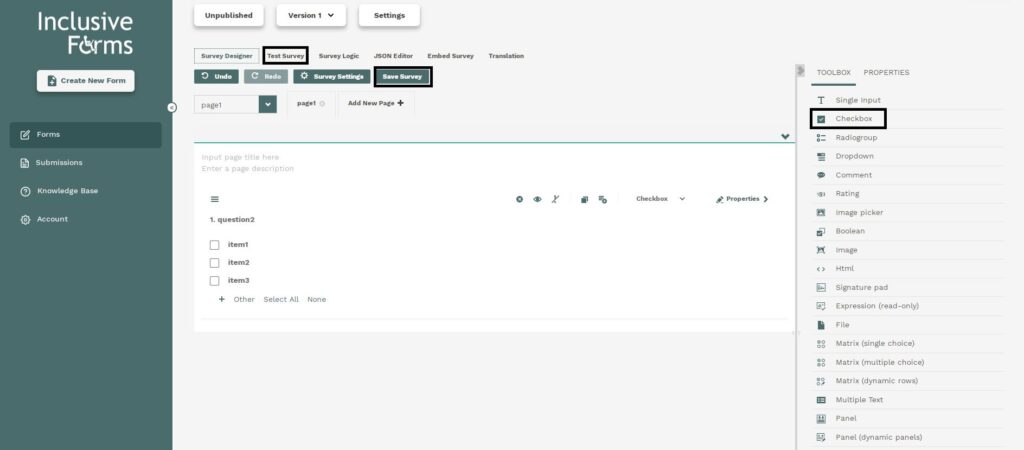
Below is the attached video for a clear view.
