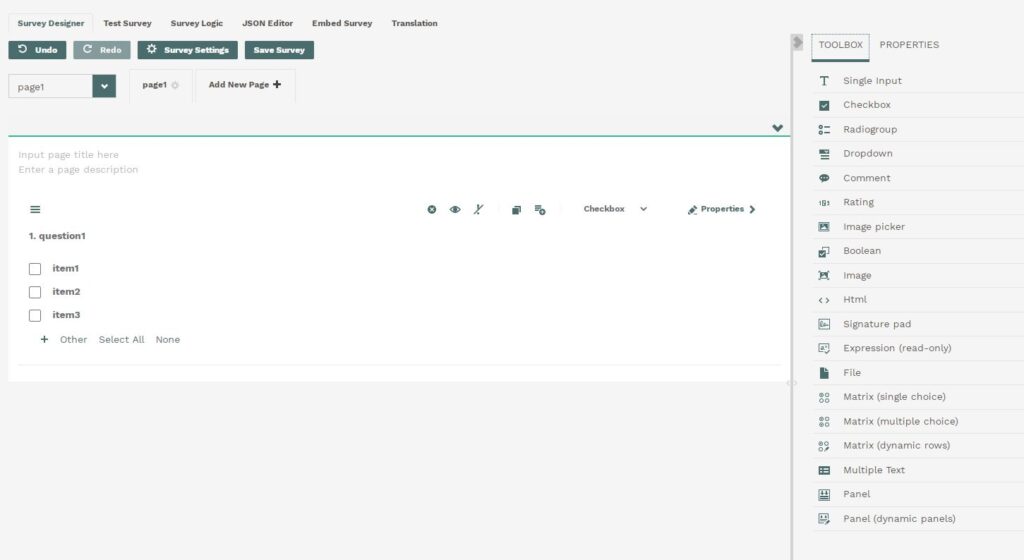Questions
You Can select one single question for your forms or you can choose multiple questions as well. You just need to drop the second question after the first. From Properties, you can change the conditions and change the limits. In the below video, you can watch a demo of how to start this.
Once you started your form, you need to pick any option from the toolbox.
Let’s Talk about Single Input.
Once you choose Single Input from the list you will have the question and 3 answers you can choose. You can change the question by clicking on question 1 and also write your answers. Just like shown in the below image.