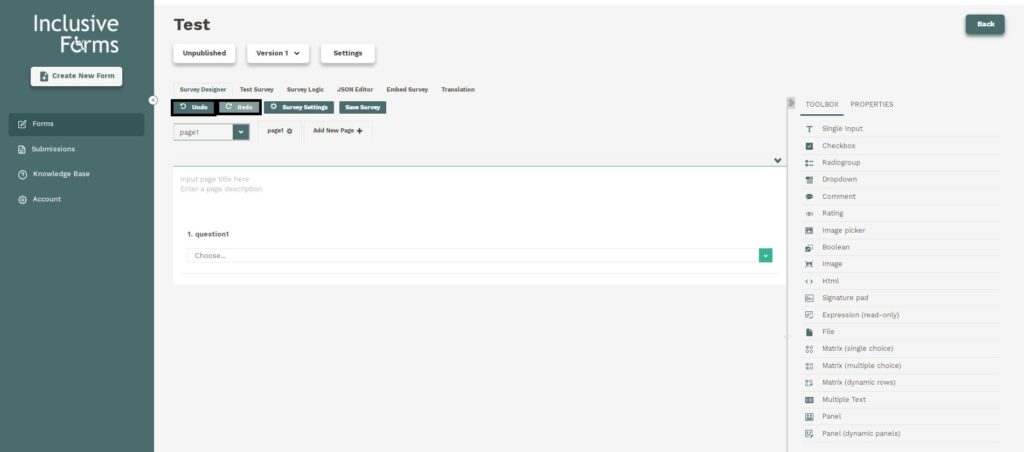Survey Screen
On Survey screens there are many options to use. You can use them to change basic things in your survey as described below.
Published/Unpublished
While creating any survey you can change them to publish or unpublished from the main screen by clicking on Unpublished button easily as shown in below image.
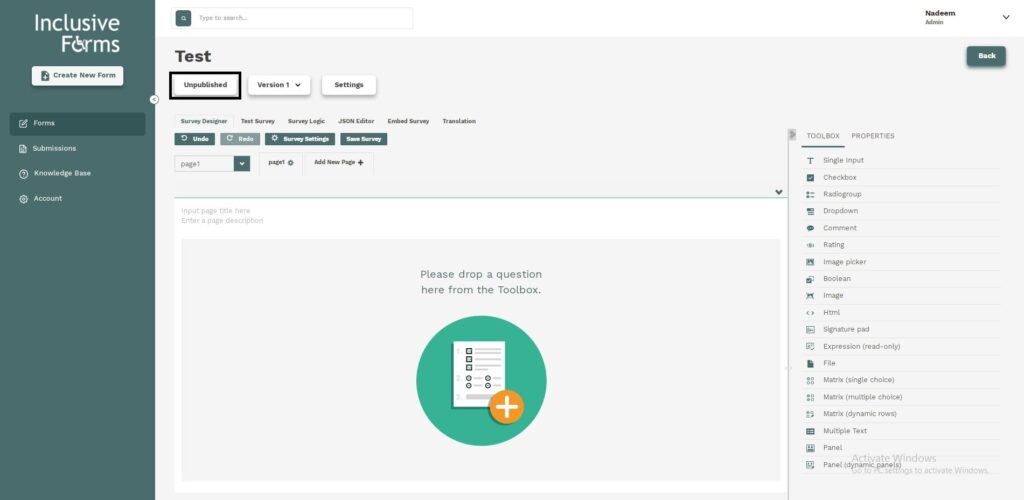
Version 1
When you submit multiple versions of the same survey, you can see all versions by clicking on the versions button on the main survey screen. For better reference please see the below screenshot.
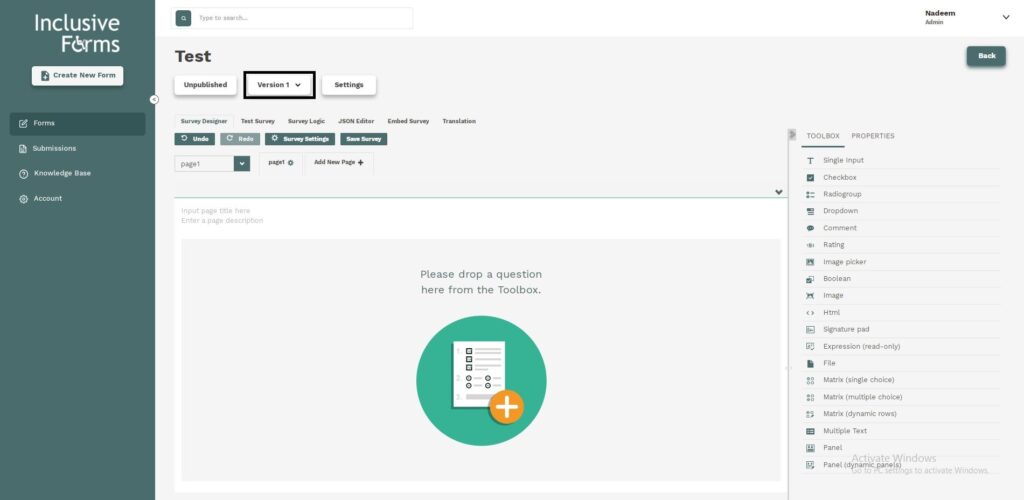
Save Survey
By this, you can save your survey at any point of time. However, you can edit it from the main screen by clicking on the Edit button. Please consider the below images for better reference.
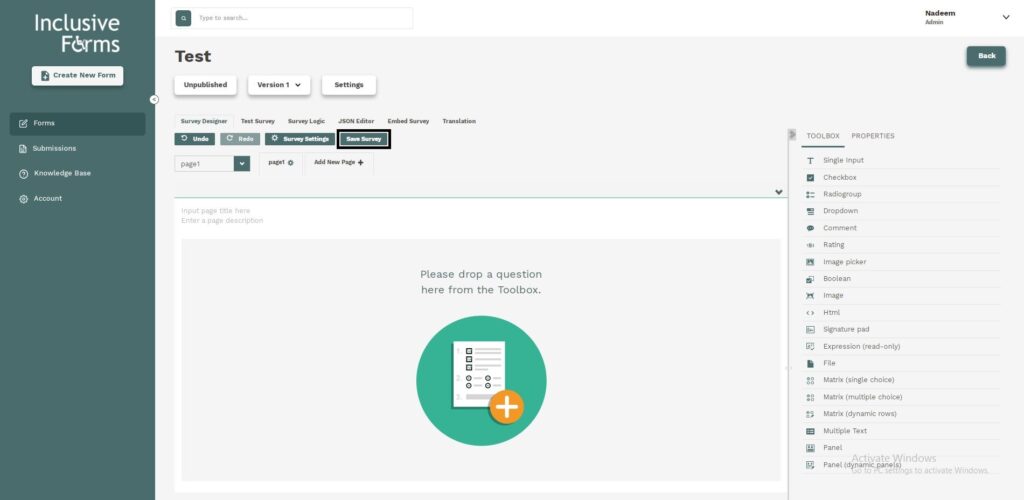
Undo/Redo
While creating forms if there are some mistakes, and you have saved the forms, you can simply undo it by clicking on Undo button or you can redo it by clicking Redo button as showing in below image.